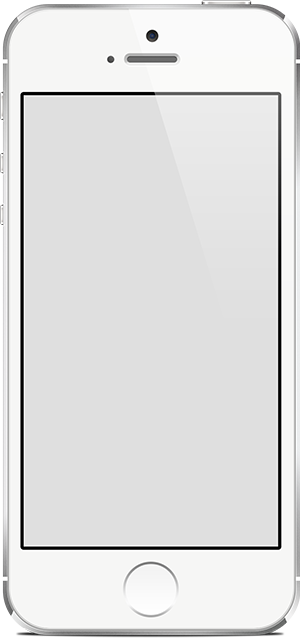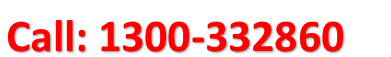Adding console servers to your data center configuration empowers technology teams to manage systems remotely. The technology itself is fairly straightforward. The console server attaches to a network setup that can be accessed off-site - usually using a private connection through a VPN or similar solution, but potentially through a corporate WAN or metropolitan area network depending on the situation - and also attached to systems within the data center, allowing for remote management. While the configuration seems simple enough, there are a few issues that should be kept in mind before diving in. These include:
- Security: Ensure the network connection is completely secure. It is also worth noting that some console servers are built with dedicated security tools to provide a layer of protection, but that feature is not universal in the sector.
- Performance: Moving data across large geographic distances can create latency. You must ensure your network setup is able to ensure quality performance or you risk having IT employees get bogged down in slow interactions every time they try to access the data center remotely.
- Authentication: This ties back to security, but deserves mention on its own. Ensuring users are leveraging robust passwords and other authentication methods is key when you empower them to access the data center remotely. Any unauthorized user could do significant damage, and you must ensure that entry is only allowed to those with clearance.
With this issues dealt with, a console server setup can fuel efficient operations within IT teams. Three of the most noteworthy ways that the remote management capabilities created by console servers create value include:
"A console server setup can fuel efficient operations within IT teams."
1. Rapid responses
Many IT teams feature employees who work in a fairly distributed fashion, moving from data center to data center as problems arise. It is fairly common to have an IT employee at a desk in one office get called to travel half an hour to another branch to troubleshoot a problem in the data center, assist with a new app rollout or complete a similar process. Scheduling for these sorts of travel arrangements is fairly workable on a day-to-day to basis, but becomes incredibly problematic when dealing with emergency situations.
When a downtime event strikes, an unexpected move, add or change needs to be performed or a similar issue arises, you need to get your IT workers to the data center as quickly as possible. So many things can go wrong at this point - bad traffic, a flat tire, a person who must approve a change being on vacation or traveling for work, etc. - that responding to the emergency can be time-consuming and frustrating for everybody involved. Console servers allow IT teams to remotely adjust many aspects of the configuration, letting them either fully resolve the emergency or take key actions necessary so other technical professionals on-site can deal with everything else.
2. Bottleneck elimination
For plenty of IT teams, there are professionals who have become the go-to person when a specific kind of issue comes up. In some cases, this happens because somebody happens to have significant expertise in an area and, over time, becomes the knowledge holder for those aspects of the configuration. In other instances, the structure of the team creates specific roles - such as managers who must authorize actions taken on certain machines - that make the IT organization entirely dependent on one or two people to complete key processes.
In either of these situations, companies have a personnel bottleneck that becomes incredibly frustrating if a key worker is ever away from the office at a point when something absolutely must get done. Console servers eliminate many of the challenges associated with this problem by allowing your users to quickly access the systems they need and either enact a key change or evaluate the situation and advise others on how to move forward.
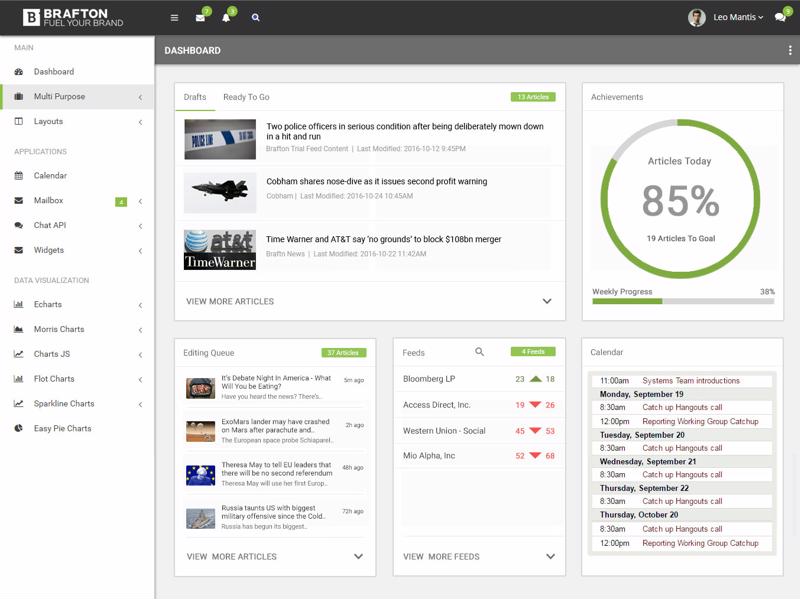 Remote management can pay dividends in many data center environments.
Remote management can pay dividends in many data center environments.3. Flexibility
The more agile operating environment created by console servers is already clear in the earlier two points, but the overarching flexibility that results is particularly apparent in the way such a system changes work patterns once in place. In a typical IT setup, organizations may have different members of the team distributed to various branch locations and data centers, and those users would effectively be tied to remaining in close proximity to the systems they manage to be able to respond to any kind of problem. Console servers eliminate this sense of being attached to a specific location.
If having an IT worker present at a meeting at a remote location would be helpful, you can assign somebody there without having to worry about what will happen if the professional is needed to handle an issue at the data center. If somebody needs to work from home on a given day, that's possible. The flexibility offered by console servers can fuel cultural and operational changes that create value across your entire organization.
All told, remote management of data center assets can free IT teams of many longstanding efficiency barriers and fuel value creation in diverse ways.
Perle's wide range of 1 to 48 port Perle Console Servers provides data center managers and network administrators with secure remote management of any device with a serial console port. Plus, they are the only truly fault-tolerant Console Servers on the market with the advanced security functionality needed to easily perform secure remote data center management and out-of-band management of IT assets from anywhere in the world.